In the App you will need to type in "stalfreds.elvanto.com.au" (without the quotes) as the Domain, then click Continue.
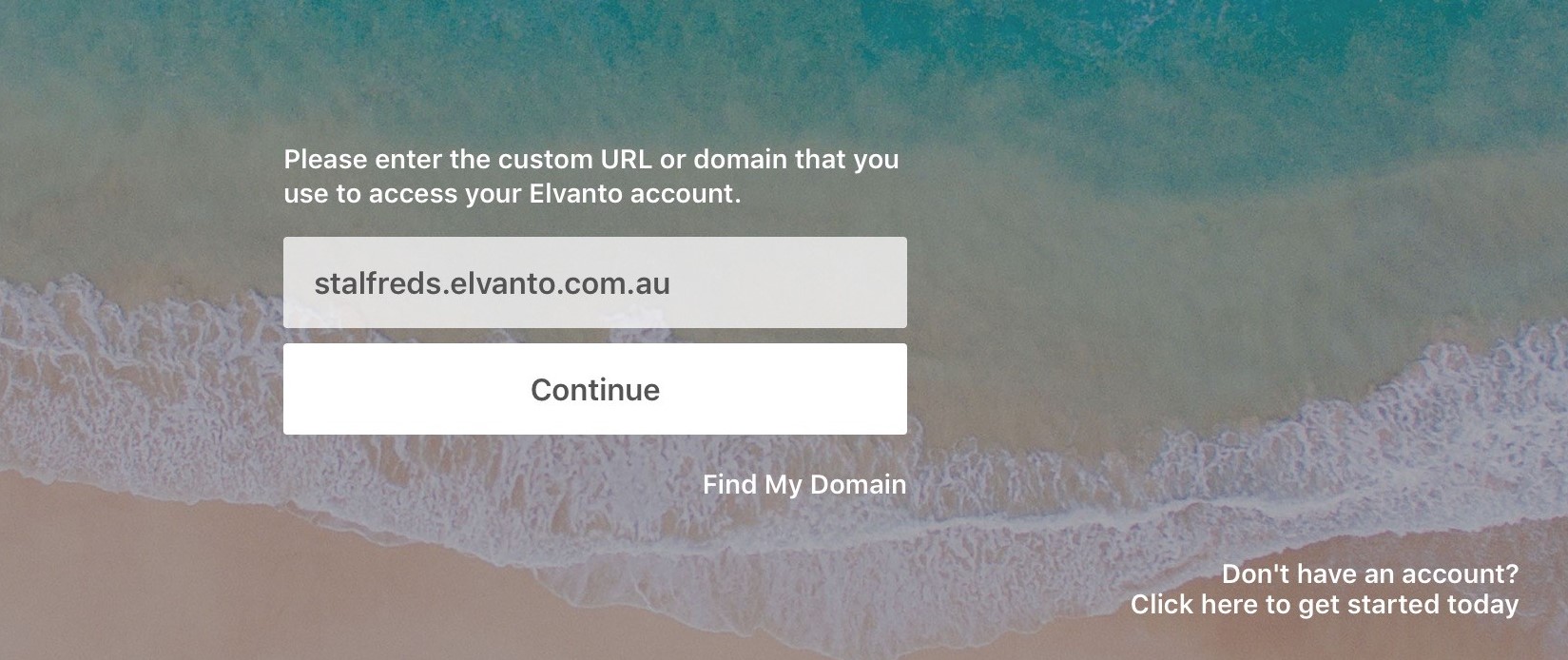
Next type your username (e.g. peter.macpherson) or your email address that you use at St Alfred's, then your password and the click the Continue button.
All usernames have been setup using your first name, then a dot ".", and then your last name. E.g. "peter.macpherson". You can use your email address instead but this has to be the email address that your have registered with us. It is the email address that we use to send emails to you such as the weekly Contact newsletter. If you share an email address then you should use your user name.
If you cannot remember your password, click on "Forget?" underneath the Continue button.
The following Help from Elvanto may also be of some help:
https://help.elvanto.com/guides/for-volunteers/part-2/using-the-mobile-app/
https://help.elvanto.com/guides/for-volunteers/part-2/logging-in/
